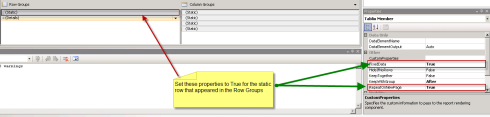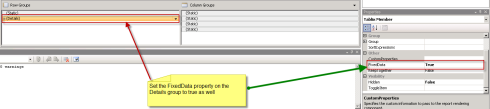Getting SSRS in SQL 2008 to repeat the headers on every page can be a time consuming task. Especially since the Tablix property window lets you set the checkboxes to repeat the Row and or Column headers. Nothing happens however if you set them.
You will have to digg into the Advanced settings at group level in order to make the headers repeat on all pages. The image below shows how to access the advanced settings in the group.
After turning on the Advanced Mode the region in the designer will show additional info and allows you to set the right values to get repeating headers: See the image below
If you ommit these settings on the static row the preview will give you an error. So after setting these values there is one more thing to do and that is set the property on the Details row as shown below:
This will do the trick for you and SSRS will now reproduce the headers on each page of the report.